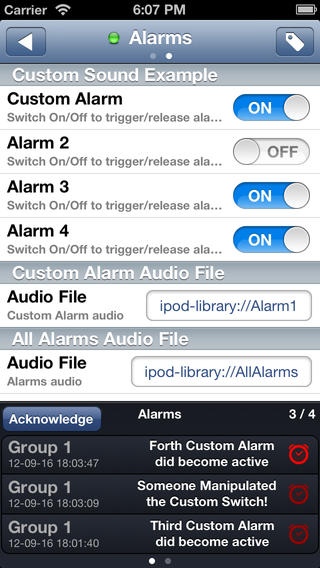ProSoft i-View 2.5.3
Continue to app
Paid Version
Publisher Description
ProSoft i-View is a mobile SCADA and HMI application that allows for remote monitoring and control of process values within an EtherNet/IP and/or Modbus TCP/IP network, utilizing a wireless 802.11 (WiFi) and/or cellular network connection. ProSoft i-View provides an interface (HMI) for accessing and monitoring variables (tags) and memory of Programmable Logic Controllers (PLCs). Plant engineers, PAC/PLC software developers, and Maintenance personnel now have the ability for live monitoring and control of PAC/PLC based systems at any time, from everywhere. Although ProSoft i-View is very well suited for the end user, it is also customizable for Original Equipment Manufacturers (OEMs) and system integrators to offer it as an extension to their systems. KEY FEATURES ProSoft i-View provides the design possibilities to meet most any PAC/PLC remote monitoring needs. -Monitor and control PAC/PLC variables (tags) through local (802.11/WiFi) or remote (cellular) wireless access. -Fully integrated barcode reader will allow you to capture barcodes (QR codes also supported) with your iOS camera and send that barcode to a specific PAC/PLC tag. -Simultaneous connections to a number of remote PAC/PLCs or RTUs. -Ability to import files created in Excel, Word or Open Office containing the specification of variables. -Access to files in ProSoft i-View via Web browser: Internet Explorer, Safari, Firefox -Highly optimized engine for communications with PAC/PLCs allowing a large number of variables (literally tens of thousands) with a minimum of network traffic. -Ability to set various access levels with passwords to prevent accidental modification of variables or the display of sensitive data. -Define specific display attributes for tags according to your needs, such as buttons, switches, sliders, bars, input fields, etc. -Free arrangement of tags in Pages and Sections for easy retrieval of relevant values. SUPPORT FOR MODBUS/TCP via a wireless 802.11 (WiFi) and/or cellular network connection -Read Discrete Inputs and Input Registers. -Supervise (read and write) Coils and Holding Registers. -Display values in any supported data type. -PLC communications engine automatically groups Tags and uses optimized Modbus commands to further efficiency. SUPPORT FOR ETHERNET/IP via a wireless 802.11 (WiFi) and/or cellular network connection -Read/Write any scalar data type tag. -Native CIP and PCCC embedded commands with support for ControlLogix, CompactLogix and Micrologix, SLC, PLC5, etc. -Individual diagnostic of Tag errors. OTHER FEATURES ProSoft i-View wirelessly connects directly to the PLC without routing through servers or personal computers, using direct TCP/IP links between iPhones/iPods and PLCs, with minimal configuration. Security is guaranteed through extensive use of passwords and the encryption and tunneling options that the TCP/IP and 802.11 technologies provide. The package contains pre-loaded a set of examples created in Microsoft Excel that can be used as templates for your own developments. TECHNICAL SUPPORT Please direct your questions, suggestions, problems or feedback to support@prosoft-technology.com. You can also visit our site's forums to read other's experiences or subscribe to enter the discussions.
Requires iOS 6.0 or later. Compatible with iPhone, iPad, and iPod touch.
About ProSoft i-View
ProSoft i-View is a paid app for iOS published in the Office Suites & Tools list of apps, part of Business.
The company that develops ProSoft i-View is ProSoft Technology. The latest version released by its developer is 2.5.3.
To install ProSoft i-View on your iOS device, just click the green Continue To App button above to start the installation process. The app is listed on our website since 2010-08-23 and was downloaded 7 times. We have already checked if the download link is safe, however for your own protection we recommend that you scan the downloaded app with your antivirus. Your antivirus may detect the ProSoft i-View as malware if the download link is broken.
How to install ProSoft i-View on your iOS device:
- Click on the Continue To App button on our website. This will redirect you to the App Store.
- Once the ProSoft i-View is shown in the iTunes listing of your iOS device, you can start its download and installation. Tap on the GET button to the right of the app to start downloading it.
- If you are not logged-in the iOS appstore app, you'll be prompted for your your Apple ID and/or password.
- After ProSoft i-View is downloaded, you'll see an INSTALL button to the right. Tap on it to start the actual installation of the iOS app.
- Once installation is finished you can tap on the OPEN button to start it. Its icon will also be added to your device home screen.